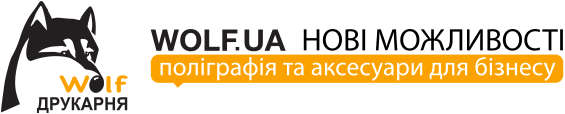Why are these abbreviations important for understanding the basics of printing?
Both are color models: RGB - the principle of mixing colors for luminous screens (monitors, including); CMYK – is responsible for the colors applied to a sheet of paper. The most intense light emitted by the screen is obtained by mixing 3 rays: red, green and blue. We see it as white, but the absence of light is perceived by the eye as black. In the case of printed images, 0% ink is pure white paper, and the maximum amount of coloring pigment gives a total of black.
Light cannot be transferred to paper. The rays of light can be much brighter, more saturated colors and even colors that are impossible to print. The whole difference is in the color gamut; the RGB palette is wider than the CMYK palette. In Photoshop, in the View menu item there is a function Gamut Warning. Using this tool, you will see those colors that cannot be adequately transferred to paper; Photoshop will recolor them gray.
Understanding these differences answers the question: why a beautiful picture on the screen does not always look the same on print? Because the monitor screen and the sheet of paper are in fundamentally different color spaces. And in order to transfer a picture to paper, it needs to be converted from one color model to another. This is an axiom for any color printing, be it a printer or a high-end printing press. And there is no choice here; if the image is printed, then it must be in CMYK. And layouts created for printing must initially be prepared in CMYK space. About him further, in more detail.
CMYK is an abbreviation formed by the first letters of the names of colors (English): cyan, magenta, yellow, black (in the case of black, the last letter is taken). In fact, these are 4 containers with cyan, magenta, yellow and black paints. It's hard to believe, but without exception, all printed images are produced using these shades. And if we need to print a calendar with red kittens, they will not bring red pigment to the printing house especially for this case, but will print it using the same inks listed above.
The printing machine has 4 towers, each of which is filled with just your own paint. A sheet of paper, passing through the tower, acquires an imprint of one of the colors. But after passing all the towers, the sheet already has a full-color picture: red, green-eyed kittens playing with a purple ball. How is this possible, you ask, since there are only 4 colors and none of them are red, green, or purple? This is the magic of the CMYK color space. All images are obtained by sequentially applying prints of 4 colors onto a sheet of paper that do not mix with each other.
So, if the printing press makes 4 different prints on a sheet, it means that someone previously divided our picture into monocolor images. In printing, this process is called color separation into channels. So, if the layout is made in CMYK, this means that the file is ready for color separation and subsequent four-color printing.
And finally, what do the presets look like, thanks to which you create a layout ready for color separation and high-quality printing ? First you need to install the European color profile. To do this, in Photoshop, in the Edit menu item, select Color Adjustment and in the first window select Europe Prepress 3. And the next step, in the Images menu item, select CMYK Mode.
Wolf typography wishes you accurate color rendering and bright spring colors!
Grigoruk Anastasia,
< div style="text-align: right;">marketing manager of the EasyFlyer agency.
 EN
EN  RU
RU  UK
UK  PL
PL  IT
IT  ES
ES  DE
DE  FR
FR