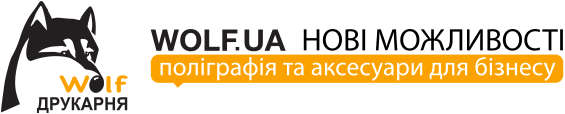Each printing order goes through the stage of transferring the layout to the printing house. And if there is no layout, its production can take a lot of time and significantly delay the printing of the edition. How to speed up the process of creating a layout? If we are talking about a business card, there are 2 ways: do it yourself or use the help of a designer.
Doing it yourself has an undeniable advantage: you do what you want and don’t pay anyone for it. There are several ways to create a layout, and Wolf Printing has a powerful system for checking and preventing errors. It makes sense to at least try.
So, you decided to create your own business card yourself. Although the Wolf printing house does not take on the design, the site has a business card designer that makes it easy to quickly and cost-effectively make a business card. To take advantage of this opportunity, first select the type of business card, its quantity, material and production time. The next step, in the Additional options item, you will be able to choose: upload your own layout or create it in the designer. After selecting and clicking the “add to cart” button, you are taken to the designer and can start creating.
First of all, we recommend deciding on the background for the business card. If you have a suitable picture in mind, it’s easy to upload it, and if not, ready-made templates are at your service. Currently, the collection of business card templates includes more than 100 creative presentations for different business categories. Their range is constantly updated. You can use any template you like for free.
After you clicked select a template and it fills the business card space, fill in the contact information on the right, it is instantly displayed in the field. Template presets will offer you font color and size. And if you feel that some work is needed, by selecting the desired element, using the top toolbar you can change the font, text color and its location. Congratulations! You have coped with the task brilliantly, and all that remains for you is to send the business card to print.
If you feel the potential of a designer in yourself, and ready-made templates only limit your flight of imagination, create a layout based on the requirements of the printing house. To do this, on any page of the site, click Help, select Requirements for layouts and download the dimensional template and joboptions to create a PDF format. Pay attention to the most common mistake when printing business cards. The file forgets to make the borders of the business card non-printable. When automatically checking the layout, this flaw goes unnoticed. But the cutting lines you have outlined will be printed and after cutting they will definitely appear somewhere to spoil the appearance. Cut lines are official non-printable information, you need to take this into account when creating the file, check!
You have considered the possibility of making a layout yourself. And we came to the conclusion that you want to turn to the services of a designer. But we ran into a problem: good designers don’t take on small projects, and it’s not safe to get involved with designers whom no one knows. After all, a designer is not someone who draws beautifully, but someone who creates impeccable layouts, taking into account all the requirements of the printing house. But it is difficult to check his technical competence. Printing house Wolf will come to your aid here too. By selecting Order a design from the menu, you will be taken to the Design Exchange. And in order to order a business card design, you need to Create a new competition.
Wolf Typography wishes you bright, innovative and technically competent creative solutions!
< div style="text-align: right;">Grigoruk Anastasia,
marketing manager of the agency "EasyFlyer".
 EN
EN  RU
RU  UK
UK  PL
PL  IT
IT  ES
ES  DE
DE  FR
FR