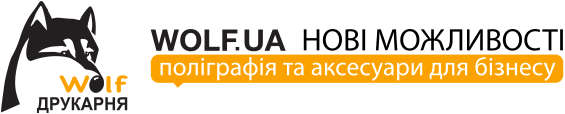A designer is a creative person who speaks his own language. But you need to know a few terms that every person who works with printing should know.
1. Colorimeter
A colorimeter is invaluable in properly calibrating a monitor.
A colorimeter is a device that is used to measure the intensity of the color tone displayed on a computer monitor.
Professional printers include built-in color calibration, which tests and measures the saturation of the ink and paper combination and creates an instant profile.
2. DPI
DPI stands for dots per inch. The higher the DPI, the better.
DPI values cannot be compared by technology. Offset and digital machines typically print at 300 DPI. If less, the quality of the image itself decreases.
3. Wide Format Printing
Also known as “wide format”, these are large industrial printers. Smaller units can be printed up to A2 on sheets or rolls; larger designs are printed on rolls up to 3.5 m wide. Typically, they use the same technology as desktop printers, but are larger and should be more reliable. If you are making a layout on a scale of 1:10, then be sure to set DPI 300, if 1:1 - 150 DPI.
4. Pantone color model
Pantone is an additional color mixture that can be based on 8 colors.
Modern printers can output 98 percent of the Pantone range, that is, almost perfect color match. This percentage also depends on the paper used, since paper can “eat up” the colors.
5. RIP
Raster Image Processor is the part of the printing engine (machine) that is responsible for converting a raster image into a printable format. RIP is not essential, but it is useful information to work with.
6. Print sheet sizes and printed product dimensions
Smaller paper sizes, such as A4, obtained by cutting A1, A2, A3, B1, B2 formats used by offset printing machines.
7. Trimmed format
Dimensions of the printed page after cutting. There is, as they say, a “dirty” format, that is, a printed area with overhangs for cutting. Be careful not to confuse finished product measurements.
8. Folding
The process of folding sheets in half, such as a double flyer, booklet. The number of pages must be a multiple of four.
9. Stapling
The process of stitching brochures and catalogs onto a metal staple. The number of pages must be a multiple of 4.
10. Creasing
The process of automatic or manual creasing involves folding the page in half for easy subsequent folding.
 EN
EN  RU
RU  UK
UK  PL
PL  IT
IT  ES
ES  DE
DE  FR
FR